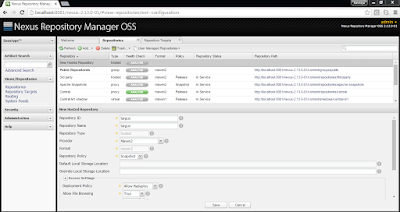Tuesday, June 14, 2016
Nexus Repository Manager
Nexus is a repository manager & stating repository in which files can be uploaded using maven. Alternatively files can be also uploaded via curl commands.
This tutorial outlines to install Nexus also covers artifacts upload using maven & files upload using curl commands.
1. Download latest nexus war file from http://www.sonatype.org/downloads/nexus- latest.war
2. Deploy the war file in any webserver.
3. Launch nexus home page http://localhost:8081/nexus-2.13.0-01/#welcome
4. Default username and password to login are admin & admin123
5. You can create your own Repository from views/Repositories section
6. Add a hosted repository using the sample configuration shown in image.
7. Have curl in classpath to upload files into repository. Example: curl --upload-file upload.zip -u admin:admin123 -v http://localhost:8081/nexus-2.13.0-01/content/repositories/targus/upload.zip Repository url can be found navigating to corresponding repository and in summary section
8. Files uploaded can be found in the browse storage section of the respective repository.
This tutorial outlines to install Nexus also covers artifacts upload using maven & files upload using curl commands.
1. Download latest nexus war file from http://www.sonatype.org/downloads/nexus- latest.war
2. Deploy the war file in any webserver.
3. Launch nexus home page http://localhost:8081/nexus-2.13.0-01/#welcome
4. Default username and password to login are admin & admin123
5. You can create your own Repository from views/Repositories section
6. Add a hosted repository using the sample configuration shown in image.
7. Have curl in classpath to upload files into repository. Example: curl --upload-file upload.zip -u admin:admin123 -v http://localhost:8081/nexus-2.13.0-01/content/repositories/targus/upload.zip Repository url can be found navigating to corresponding repository and in summary section
8. Files uploaded can be found in the browse storage section of the respective repository.
Labels:
maven,
nexus,
repository
Subscribe to:
Comments (Atom)